MLB TV is a popular platform for baseball enthusiasts, offering live streaming of out-of-market games and extensive on-demand content. However, one major limitation viewers encounter is the regional blackout restrictions that prevent them from watching their local teams live. These restrictions are based on geographic location as determined by your IP address. Fortunately, there are ways to work around these limitations by changing your virtual location. This article explores safe and effective strategies for doing just that.
Understanding MLB TV Blackouts
Before diving into the solutions, it’s important to understand why blackout restrictions exist. Major League Baseball has broadcasting agreements with regional sports networks. As a result, games that are available through local cable providers are blacked out on MLB TV in specific areas to encourage fans to watch the games on these networks.

How to Change Your Location on MLB TV
1. Use a VPN (Virtual Private Network)
A VPN is the most reliable method of changing your virtual location. It works by routing your internet traffic through a remote server. This disguises your real location and assigns you an IP address from a different region or country.
Steps to use a VPN:
- Choose a reputable VPN provider with a wide range of server locations (e.g., NordVPN, ExpressVPN, or Surfshark).
- Download and install the VPN app on your device.
- Connect to a server located in a different state or country where the game is not blacked out.
- Open MLB TV and stream the game without restrictions.
Note: Always clear your browser cache and cookies before attempting to stream after connecting to a VPN.
2. Use a Smart DNS Service
Smart DNS services allow users to unblock geo-restricted content by changing DNS settings rather than encrypting traffic like a VPN. This usually results in faster streaming speeds but does not offer the same level of online privacy.
Steps to use Smart DNS:
- Sign up with a Smart DNS provider that supports region changes for MLB TV.
- Follow the setup instructions provided by the service for your specific device or router.
- Configure the DNS settings to match a location where the desired game is not blacked out.
- Launch MLB TV and start streaming.
3. Consider Using Tor Browser
Though not as fast or user-friendly as VPNs or Smart DNS services, the Tor browser can sometimes help bypass regional blackouts. However, due to its slower speeds and inconsistent IP locations, it is not the most reliable choice for live streaming sports.
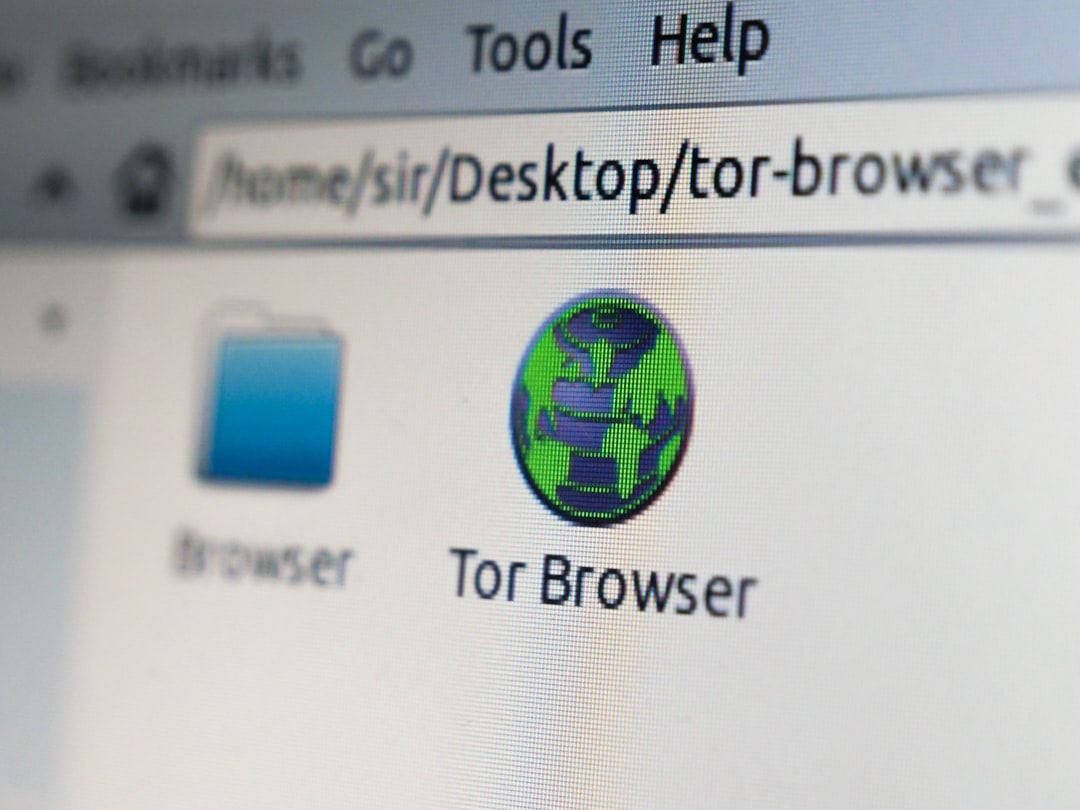
Device Compatibility
When changing your location on MLB TV, make sure your solution is compatible with the devices you plan to use. VPN apps are generally available on:
- Windows and Mac computers
- iOS and Android devices
- Smart TVs (only certain brands or via router-based VPNs)
- Streaming devices like Roku, Fire Stick, and Apple TV (router setup often required)
Legal Considerations
Using VPNs or DNS services to access content that is otherwise restricted in your region may violate the terms of service of MLB TV. While it’s not illegal in most countries, users should proceed with caution and understand the risks involved in circumventing regional restrictions.
Conclusion
Changing your location on MLB TV can help you avoid frustrating blackout restrictions and enjoy your favorite teams no matter where you are. Whether you opt for a VPN, Smart DNS, or another tool, ensure you’re using a trustworthy service and that you’re aware of any potential legal implications. With the right setup, you can dramatically enhance your baseball streaming experience.
FAQ: Changing Location on MLB TV
- Q: Is it legal to use a VPN to watch MLB TV?
A: While using a VPN is not illegal in most countries, it may violate MLB TV’s terms of service. - Q: Can I use a free VPN to avoid MLB TV blackouts?
A: Free VPNs often have speed and location limitations, and they may not work effectively for streaming. A paid VPN is recommended. - Q: Why is the game still blacked out even when I use a VPN?
A: This could be due to IP leaks or not clearing cookies. Try reconnecting to a different server, clear your cache, or enable leak protection in your VPN settings. - Q: Can I change my location on MLB TV for mobile devices?
A: Yes, most VPNs offer mobile apps for both iOS and Android that can change your virtual location. - Q: Will changing my DNS affect other services on my network?
A: It might. Some Smart DNS services allow you to designate which devices use the proxy to avoid affecting your entire network.



