The power supply unit (PSU) is a cornerstone of any computer system, converting electricity from your wall outlet into usable power for all the internal components. However, like any piece of hardware, a PSU can suffer from malfunctions, with one of the more serious issues being overheating. An overheating PSU not only limits the performance of a computer but can also lead to severe hardware damage over time. Understanding warranty coverage and the proper Return Merchandise Authorization (RMA) steps can save users time, expenses, and frustration.
What Causes a PSU to Overheat?
There are multiple reasons why a PSU may overheat. Some causes are environmental, while others may be related to manufacturing defects or excessive usage. Here are a few notable causes:
- Insufficient ventilation around the PSU due to poor case airflow or blockage.
- Dust accumulation inside the PSU, which clogs fans and heatsinks.
- Overloading the PSU by connecting too many components or using incompatible hardware.
- Fan failure in the PSU unit itself, which prevents proper cooling.
- Poor-quality capacitors or other components affected by aging or manufacturing faults.
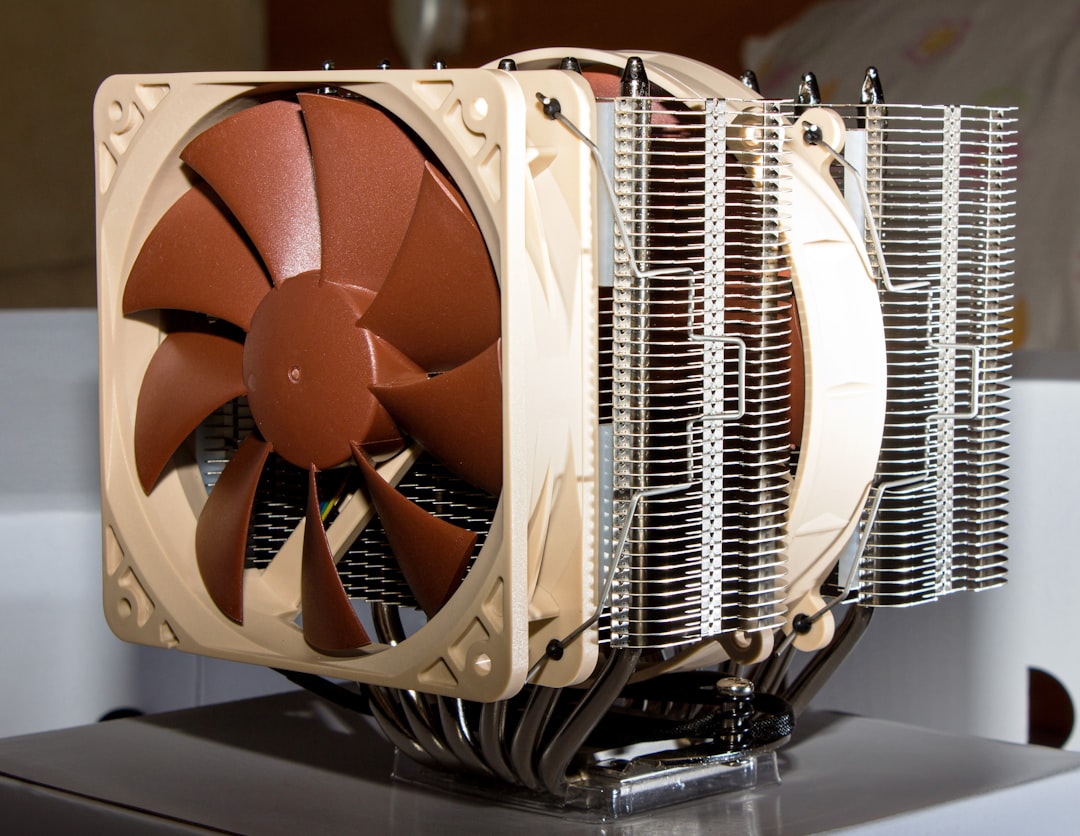
While routine maintenance can help prevent some of these issues, others are beyond the user’s control and fall under warranty protection.
Understanding PSU Warranty Coverage
Most reputable PSU manufacturers offer warranties ranging from 3 to 10 years. This lengthy protection underscores the critical role a PSU plays and acknowledges that failures, such as overheating, can stem from manufacturing defects. Here’s what most PSU warranties typically cover:
- Manufacturer Defects: Faults in design or assembly that cause components, like the fan or circuitry, to fail.
- Component Degradation: Failures due to poor-quality capacitors or MOSFETs that deteriorate prematurely.
- Performance Drops: Inability of the PSU to hold original voltage rails or thermal limits under normal usage.
However, warranties usually do not cover the following:
- Damage due to physical tampering by the user.
- Modifications or use outside recommended specifications.
- Incidents resulting from external electrical surges or lightning strikes.
Therefore, users should always read the fine print on their PSU’s warranty and understand what constitutes acceptable usage. Registering the product after purchase, if required, may also be necessary to activate the warranty.
Recognizing the Signs of a Faulty or Overheating PSU
PSUs often don’t fail abruptly. Instead, they give subtle signs of trouble. Recognizing these signs can help users prevent larger system issues:
- Fans running at full speed constantly, despite low workload.
- Computer randomly shutting down during heavy usage.
- Burning smell or noticeable heat on the PSU casing.
- Unstable power delivery, causing blue screens or crashes.
If these symptoms occur, users should inspect their PSU and consider replacing it or initiating an RMA if it’s still under warranty.

RMA Process: Returning a Faulty PSU
RMA, or Return Merchandise Authorization, is the process by which users return a defective product to the manufacturer or retailer for repair or replacement. To ensure a smooth and successful RMA experience, follow these steps:
1. Troubleshoot First
Before jumping to conclusions, users should test their PSU in another system if possible or use a PSU tester device. Ensuring that the issue is indeed with the PSU can save time and avoid unnecessary returns.
2. Gather Necessary Info
Manufacturers require documentation to start the RMA process. Be prepared to provide:
- Proof of purchase or invoice.
- Model and serial number of the PSU.
- Detailed explanation of the malfunction, including steps to reproduce the issue.
3. Visit Manufacturer’s Website
Most brands have dedicated RMA portals with forms to complete. After submitting an RMA request, users usually receive instructions and a shipping label or address.
4. Pack the PSU Securely
Use anti-static bags and cushioning material to protect the PSU in transit. Avoid sending cables or accessories unless specifically requested.
5. Monitor RMA Status
Once sent, users can monitor their RMA through the manufacturer’s website or through email updates. Processing time typically ranges from 5 to 20 business days.
Tips to Improve Your RMA Experience
- Register the product immediately after purchase for easier claims in the future.
- Keep the purchase receipt in a safe digital location like cloud storage.
- Include a clear and concise explanation of the issue when submitting your claim.
- Research community forums for similar issues; in some cases, brands offer bulk RMAs for known problems.
Post-RMA: What to Expect
Depending on the brand’s policy and availability, users may receive a refurbished unit, a brand-new replacement, or, in rare cases, store credit or refund. Always inspect the returned unit or replacement thoroughly before reinstallation.
It’s also a good time to consider whether the existing PSU model is still suitable for the system’s power needs. With modern GPUs and CPUs demanding more power, a slightly higher wattage PSU with better efficiency may be a wise upgrade.

Conclusion
An overheating PSU is not only inconvenient but dangerous for associated hardware components. Thankfully, with proper warranty coverage and a clear understanding of the RMA process, users can recover from such setbacks with minimal downtime and expense. Being proactive by recognizing early signs of PSU failure and familiarizing oneself with manufacturer policies ensures a smoother resolution when issues arise.
FAQ
- Q: How long does the RMA process usually take?
A: It varies by manufacturer but typically ranges from 5 to 20 business days, including shipping and evaluation time. - Q: Will I get a new PSU or a refurbished one?
A: Most manufacturers send refurbished units that have been tested and certified. Some may offer new replacements if the product is still in early production cycles. - Q: Do I need to pay for shipping?
A: Many companies cover return shipping, especially if the RMA is approved. However, initial shipping to the service center may or may not be covered. - Q: Can I claim a warranty without registering the PSU?
A: Some brands require registration for warranty claims, while others allow claims with a valid proof of purchase regardless. - Q: Will replacing the PSU void my other hardware warranties?
A: No, replacing your PSU should not void warranties on other components unless they have been altered or damaged during the installation.



