The evolution of computer hardware and operating systems has brought seamless integration and support for a vast number of peripheral and onboard components. Yet, legacy systems and outdated drivers continue to pose challenges for many users, especially when it comes to setting up older SATA controllers during Windows installation. The “SATA Floppy Driver Image v9.3.0.296” provides a vital solution for such situations, enabling proper detection of SATA hard drives during OS installations, particularly when using Windows XP or 2003. This article explores what this driver image is, how to download and use it, and why it remains relevant today.
TL;DR (Too Long; Didn’t Read)
The SATA Floppy Driver Image v9.3.0.296 is a specialized driver bundle designed primarily for older systems that need SATA controller recognition during Windows installations, especially for Windows XP. It is delivered as a floppy disk image file and can be used with physical floppy drives or emulated through virtual machines. This driver image ensures stable and successful installation on systems that do not have native support for advanced SATA controllers.
What is the SATA Floppy Driver Image v9.3.0.296?
The SATA Floppy Driver Image v9.3.0.296 is a disk image file that contains a complete set of SATA controller drivers. Designed for use during Windows installation processes, especially older editions like Windows XP or Windows Server 2003, this image provides an essential bridge between the operating system and modern or legacy SATA hard drives that would otherwise go undetected.
In early versions of Windows, SATA drivers were not natively included, which means the installation process failed to recognize SATA hard drives unless the necessary drivers were provided via a floppy disk. The v9.3.0.296 image serves precisely that purpose, containing drivers that support a wide range of Intel and third-party SATA RAID/AHCI controllers.
Why Do Users Still Need It?
- Legacy System Installations: When restoring or reinstalling Windows XP on older workstations or servers that use advanced SATA or RAID configurations.
- Embedded Systems: In specialized systems that still rely on old hardware for compatibility reasons, especially in medical, industrial, or transportation sectors.
- Virtual Machine Compatibility: Developers and researchers recreating legacy systems within virtualization tools may require floppy drivers for full emulation.
Download Process
Downloading the SATA Floppy Driver Image v9.3.0.296 is straightforward, but it’s essential to ensure the image is obtained from a trustworthy source to prevent malware or corrupted drivers.
- Visit a reputable archival or original equipment manufacturer (OEM) website.
- Search for SATA Floppy Driver Image v9.3.0.296 or navigate directly to the support section of the hardware’s manufacturer site.
- Download the corresponding .IMG file, typically around 1.4 MB in size (standard floppy disk capacity).
Once downloaded, you’ll have a floppy disk image file (.IMG) that can be used in both physical and virtual environments.
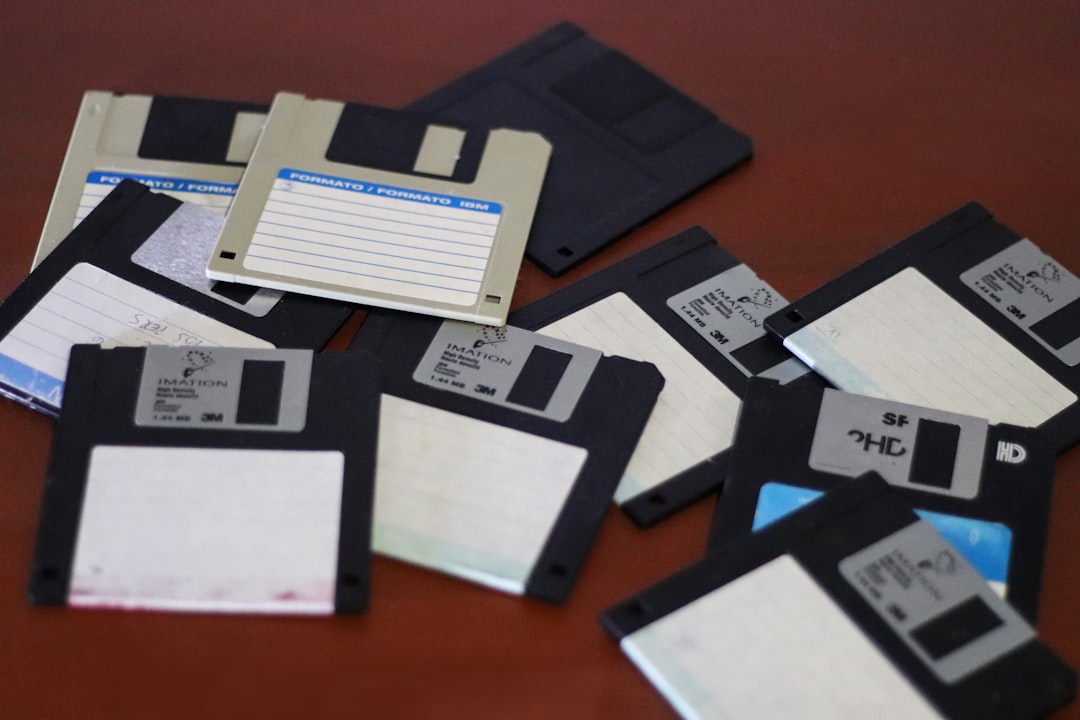
How to Use the SATA Floppy Driver Image
Using the driver image depends on whether the environment is physical or virtual. Here are clear instructions for both scenarios:
For Physical Computers
- Obtain a functional USB floppy drive if your system doesn’t include a built-in drive.
- Use a disk imaging tool (e.g., WinImage, RAWWrite) to write the .IMG file to an actual 1.44 MB floppy disk.
- Insert the floppy disk into the drive before starting the Windows installation.
- When prompted during setup (typically at the “Press F6 to install a third-party SCSI or RAID driver” screen), press F6 quickly.
- Windows Setup will load the driver from the floppy and proceed with hard drive detection.
For Virtual Machines
- In your virtual machine host (e.g., VMware, VirtualBox, Hyper-V), navigate to the storage settings.
- Attach the .IMG file as a virtual floppy disk.
- Boot the VM and begin the Windows installer.
- Again, press F6 when prompted to load additional drivers.
- The VM installer will read from the virtual floppy and load the correct SATA controller drivers.
Compatible Controllers and Systems
The SATA Floppy Driver Image v9.3.0.296 supports a wide variety of controller chipsets. While the official list varies depending on the image’s origin, most builds include support for the following:
- Intel ICH8R/ICH9R/ICH10R SATA AHCI/RAID Controllers
- Intel Rapid Storage Technology (RST) drivers for older chipsets
- VIA, AMD, and NVIDIA legacy SATA RAID controllers
- Third-party PCI SATA controller cards

Common Use Cases and Scenarios
Here are several real-world examples where the use of a floppy driver image like v9.3.0.296 proves invaluable:
- Rebuilding Lab Workstations: IT professionals restoring old XP-based lab machines require SATA drivers to complete installations.
- Data Recovery: Booting into a legacy OS to access specific partition data may require SATA drivers for drive visibility.
- Industrial Equipment: Many embedded systems use specialized hardware interfaced through SATA; driver integration is crucial.
Tips for Best Results
- Always scan downloads for malware with trusted antivirus software.
- Keep a backup of the floppy image on external media for future use.
- Use verified tools to mount or write floppy images.
- Double-check BIOS settings to ensure SATA mode (IDE, AHCI, or RAID) matches your intended driver setup.
Limitations to Consider
While incredibly useful, there are some limitations involved with using this image:
- Floppy Disk Dependency: Legacy Windows install routines only accept drivers from a floppy disk—USB drives won’t work without slipstreaming.
- Driver Version Match: Using an incorrect driver version may lead to blue screens (BSODs) during installation.
- Diminishing Support: As platforms sunset support for legacy systems, acquiring these images becomes incrementally harder.
Conclusion
The SATA Floppy Driver Image v9.3.0.296 may seem like a relic of the past, but it remains a critical component in certain IT workflows. Whether for data recovery, industrial system maintenance, or virtual lab environments, it continues to provide dependable support for legacy SATA controller integration. By downloading from trusted sources, preserving your driver image, and using it correctly, you can ensure that even decades-old systems remain operable and accessible.
Frequently Asked Questions (FAQ)
- Q: What is the SATA Floppy Driver Image v9.3.0.296 used for?
A: It’s used to load SATA controller drivers during Windows XP or 2003 installation to enable hard disk detection. - Q: Can I use this image in a virtual machine?
A: Yes, you can mount the .IMG file as a virtual floppy and load it during Windows setup inside a VM. - Q: What should I do if I don’t have a floppy drive?
A: You can use a USB floppy drive or mount the image in a virtual environment. Alternatively, consider slipstreaming the drivers into your installation ISO. - Q: Is this driver compatible with Windows 10 or 11?
A: No, modern operating systems already include necessary SATA controller drivers and don’t require floppy disk loading. - Q: How do I avoid BSODs when using this driver?
A: Make sure the SATA mode in BIOS matches the driver you’re loading (AHCI or RAID


