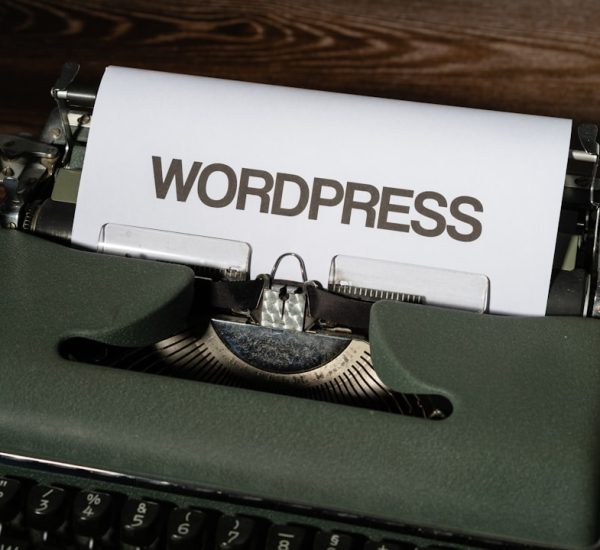In recent years, resin-based 3D printing, also known as SLA (Stereolithography) and MSLA (Masked Stereolithography), has seen explosive growth. Whether you’re a hobbyist, designer, or professional prototyping expert, these printers offer superior detail and surface quality compared to FDM printers. With such a rich array of choices now available, selecting the best resin 3D printer can be a challenging task. This article aims to provide a well-rounded and reliable guide to the best resin (SLA/MSLA) 3D printers currently on the market.
What Sets Resin 3D Printing Apart?
Resin 3D printers use photopolymer resins cured layer by layer using a light source. SLA printers typically use a laser, while MSLA printers use an LCD screen in conjunction with UV light to cure entire layers all at once. This fundamental difference offers a number of advantages:
- High-detail prints: Resin printers can achieve incredible detail and smooth surfaces, ideal for miniatures, jewelry, and medical models.
- Faster print times (MSLA): Because MSLA printers cure an entire layer simultaneously, they can be faster than FDM printers, especially for batch printing.
- Excellent print quality: With resolutions as precise as 0.01mm, these printers can outperform many FDM machines.
Top Resin (SLA/MSLA) 3D Printers
Here’s our selection of some of the finest resin 3D printers, chosen based on print quality, build quality, user-friendliness, and overall value.
1. Anycubic Photon Mono X 6K
The Photon Mono X 6K by Anycubic is one of the most confidently recommended resin printers in the market for hobbyists and semi-professionals. With a 6K monochrome screen and a generous build volume, it offers exceptional detail and speed.
- Resolution: 5760 x 3600 pixels (6K)
- Build Volume: 197 x 122 x 245 mm
- Light Source: Parallel UV LEDs + monochrome LCD
- Pros: Fast curing, large print volume, outstanding value
- Cons: Resin odor control could be better
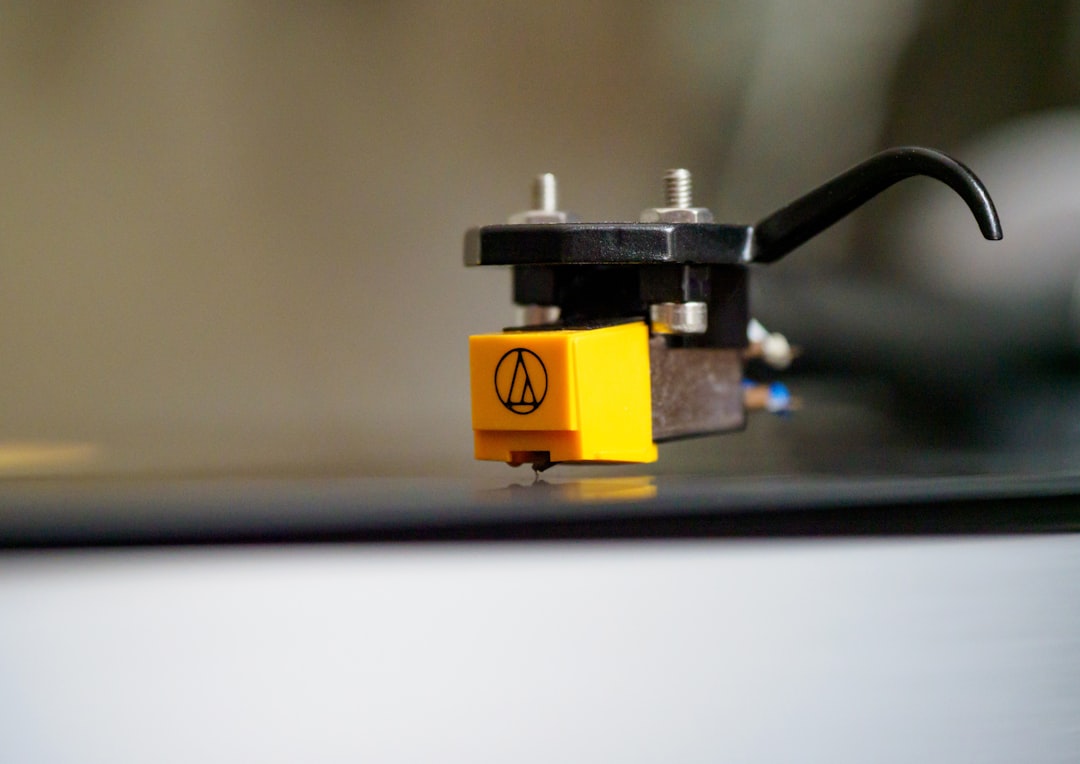
2. Elegoo Saturn 2 8K
The Saturn 2 builds on the success of its predecessor, offering an even higher 8K resolution. It is geared toward users who want ultra-fine detail and slightly larger print volumes without moving into industrial pricing territory.
- Resolution: 7680 x 4320 pixels (8K)
- Build Volume: 219 x 123 x 250 mm
- Light Source: Matrix UV light
- Pros: Crisp detail, big print area, solid all-metal construction
- Cons: Slightly noisy fans, not beginner-friendly interface
3. Formlabs Form 3+
An industry favorite, the Form 3+ uses Low Force Stereolithography (LFS) to deliver astonishing print quality. It’s particularly suited for professional use in industries such as dentistry, engineering, and jewelry design.
- Resolution: 25 microns (XY precision)
- Build Volume: 145 x 145 x 185 mm
- Light Source: Custom Light Processing (LFS)
- Pros: Professional-grade quality, excellent software integration
- Cons: Expensive, proprietary resin
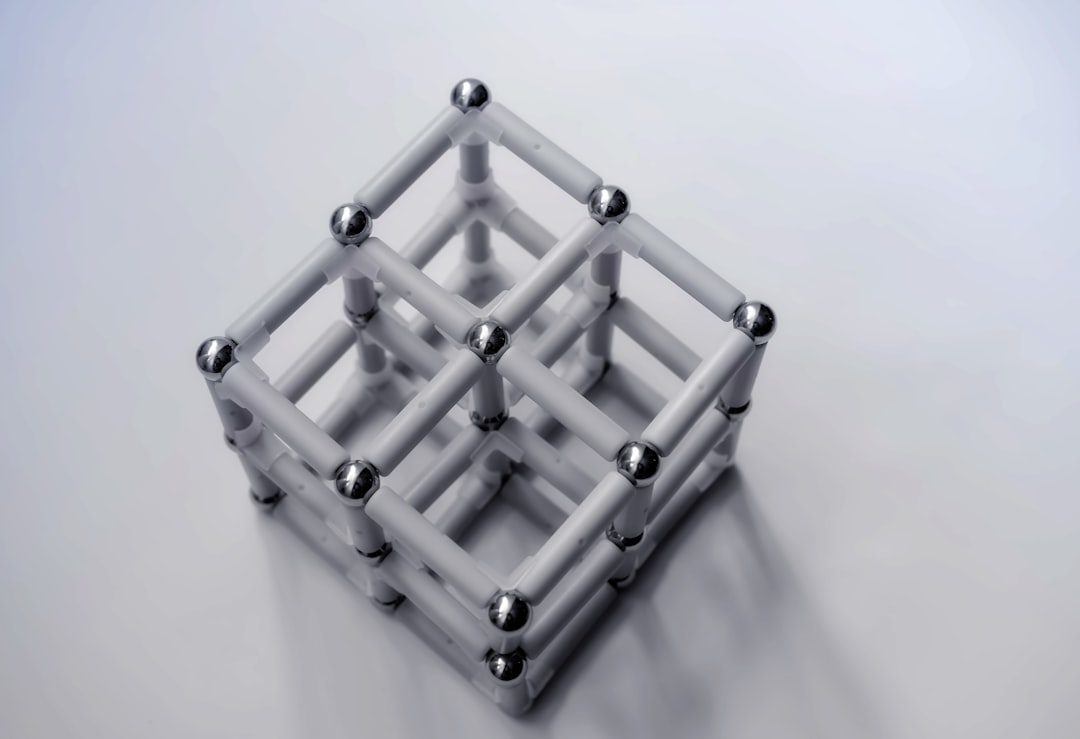
4. Phrozen Sonic Mini 8K
If ultimate resolution is your priority, the Phrozen Sonic Mini 8K might be your top pick. It’s compact yet delivers a staggering 22-micron resolution, making it one of the most detailed desktop printers available to consumers.
- Resolution: 7680 x 4320 pixels (8K)
- Build Volume: 165 x 72 x 180 mm
- Light Source: Linear projection LED
- Pros: Superb surface detail, surprisingly affordable
- Cons: Smaller print area, lacks filters and enclosures
5. Creality Halot-One Plus
The Halot-One Plus represents an impressive entry by Creality into the resin printing domain. It offers exceptional usability with a large 5-inch touchscreen, WiFi connectivity, and a robust ecosystem of support.
- Resolution: 4320 x 2560 pixels (4K)
- Build Volume: 172 x 102 x 160 mm
- Light Source: Integral light source with high uniformity
- Pros: Easy to use, affordable, good build volume for the price
- Cons: Lower resolution than premium models
Key Factors to Consider When Choosing a Resin 3D Printer
Not all resin printers are created equal, and your use case will determine which features matter most. Here are some important factors to keep in mind:
- Resolution: A higher XY resolution translates to sharper prints. Look for printers with 4K or higher for excellent detail.
- Print Speed: Monochrome screens last longer and cure layers faster, reducing total print time.
- Build Volume: Consider the size of the objects you plan to print. Larger build volumes allow more flexibility but may raise costs.
- Software: Reliable slicing software is critical. Proprietary ecosystems like Formlabs offer seamless integration, albeit at higher costs.
- Material Compatibility: Check if the printer supports third-party resins unless you’re fine using brand-specific materials.
Safety and Maintenance
Although resin printers are exciting and powerful, they require safety awareness and regular upkeep:
- Ventilation: Operate in a well-ventilated area or use printers with enclosed and filtered chambers.
- Wear Protection: Resin can be toxic. Always use gloves and safety glasses when handling liquid resin or post-processing prints.
- Post-Processing: Curing with UV light and cleaning with isopropyl alcohol are necessary steps after printing.
- Routine Checks: Clean the resin vat and replace the FEP film periodically to maintain top-quality prints.

Conclusion
Choosing the best resin 3D printer depends on your goals, budget, and level of experience. If you’re a beginner, the Creality Halot-One Plus or Anycubic Photon Mono X 6K provide great value and ease of use. Those looking for professional-grade quality may find their match in the Formlabs Form 3+, though at a higher price tag. Meanwhile, enthusiasts chasing the sharpest details will benefit from the cutting-edge resolution of the Phrozen Sonic Mini 8K or Elegoo Saturn 2.
Resin printing continues to advance at a rapid pace, and whatever your choice, these top-tier machines will open up exciting possibilities in design, prototyping, and creativity. Always prioritize safety, and ensure regular maintenance for a seamless resin printing experience.