Among the broad lineup of Intel’s 11th Gen desktop CPUs, three models frequently come up in budget and mid-range gaming and productivity machine builds: the Intel Core i5-11400, i5-11500, and i5-11600. While they belong to the same generation and share the same architecture, each processor offers slightly different performance benchmarks and has varying levels of popularity among system builders and enthusiasts. Understanding the nuances in performance and value between these three processors can assist users in choosing the ideal CPU for their specific needs and budget.
Overview of the Intel 11th Gen Core i5 Lineup
The 11th Gen Core i5 processors—codenamed “Rocket Lake”—are based on Intel’s 14nm Cypress Cove architecture. These CPUs feature 6 cores and 12 threads across the board and support PCIe 4.0, DDR4-3200 RAM, and faster integrated graphics compared to their 10th Gen predecessors.
- Core i5-11400: Base clock of 2.6GHz, boost up to 4.4GHz
- Core i5-11500: Base clock of 2.7GHz, boost up to 4.6GHz
- Core i5-11600: Base clock of 2.8GHz, boost up to 4.8GHz
Each processor includes Intel’s UHD 730 or UHD 750 integrated graphics, but users often pair them with discrete GPUs. All three support hyper-threading, making multitasking and parallel processing quite effective for the mid-range segment.
Performance Breakdown
Although differences in core and thread count are negligible—since all three CPUs have 6 cores and 12 threads—the variations in clock speeds do contribute to performance disparities. In both synthetic and real-world benchmarks, these differences manifest in specific ways.
Gaming Performance
When paired with a mid- to high-end graphics card, all three CPUs deliver strong gaming performance. However, the differences become noticeable in CPU-intensive titles.
- Core i5-11400: Delivers excellent value; performs about 5-10% lower than the 11600 in most games.
- Core i5-11500: Marginally better performance than the 11400; however, the difference is often within a few frames per second.
- Core i5-11600: The best gaming performer of the three, with higher boost clocks resulting in slightly better frame rates in CPU-bound titles.

It’s worth noting that bottlenecks are minimal with these CPUs when paired with GPUs like the RTX 3060 or RX 6600. For gaming at 1080p or even 1440p, they are more than sufficient, though frame consistency and 1% lows slightly favor the 11600.
Productivity & Multitasking
When used in productivity tasks such as video editing, 3D rendering, and data compression, the extra clock speed of the i5-11600 allows it to finish tasks a bit faster. But for everyday multitasking, office work, and media consumption, the i5-11400 remains an excellent budget-friendly option.
- Render times: i5-11600 tends to outperform 11500 and 11400 by 5-12% depending on software optimization.
- Multitasking: All three deliver similar performance thanks to 12 threads, but the 11600 remains slightly smoother with heavier task loads.
In creative workloads using Adobe Premiere Pro and Photoshop, gains are marginal but noticeable if used frequently. Power users might prefer the 11600, whereas budget-conscious creators will find the 11400 plenty capable.
Integrated Graphics Comparison
One subtle but relevant difference across these models is the integrated GPU.
- i5-11400: UHD 730
- i5-11500 and i5-11600: UHD 750
The UHD 750 provides a small performance boost in non-GPU systems, especially for video decoding and light gaming. While iGPU performance is not the deciding factor for most buyers, it can be important in office builds or for users not planning to use a discrete graphics card immediately.
Thermals and Power Consumption
All three CPUs are rated at a TDP of 65W, though turbo power parameters can push actual consumption higher during intensive workloads.
- i5-11400: Most efficient, produces the least heat under load
- i5-11500: Slightly hotter due to higher base clocks
- i5-11600: Highest temperature and power draw of the three
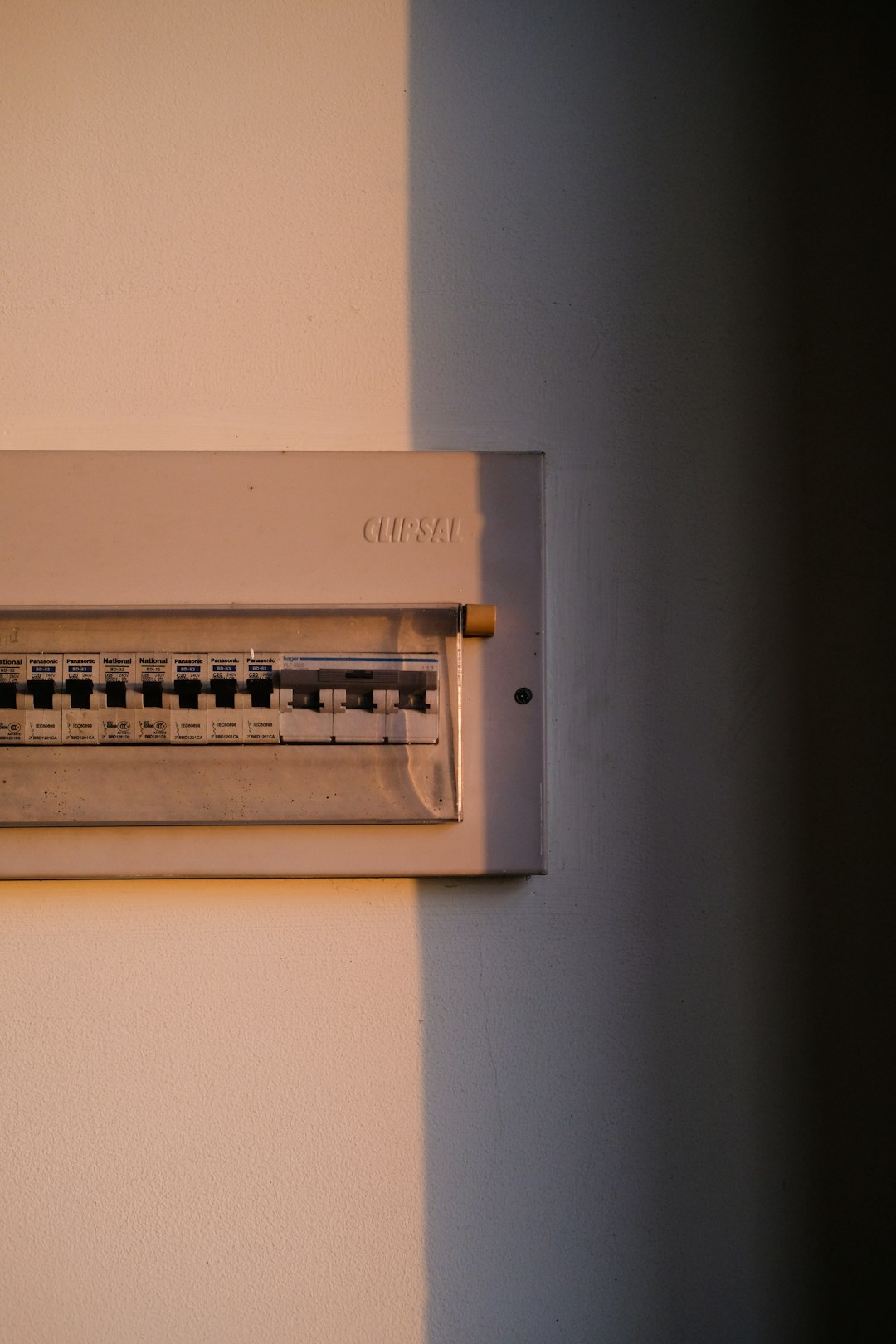
Proper cooling—whether via the stock Intel cooler or an aftermarket solution—is advisable. Particularly for the i5-11600, thermal throttling can become a concern under prolonged heavy loads without adequate cooling.
Popularity and Pricing
The i5-11400 has emerged as one of the most popular CPUs in budget gaming builds as it offers an excellent value-to-performance ratio. It is widely recommended across forums, YouTube channels, and by PC building guides for 1080p gaming and moderate productivity tasks.
The i5-11500 sees less popularity due to its marginal performance uplifts over the 11400 but slightly higher price point. It sits in a somewhat awkward position between value and performance, making it the less-preferred of the three.
The i5-11600 is appreciated by enthusiasts who desire the fastest 6-core CPU in this tier without stepping up to the more expensive i5-11600K. It balances near-premium performance with a locked multiplier, which keeps costs lower and cooling simpler.
Which CPU Should You Choose?
Choosing among the i5-11400, 11500, and 11600 depends heavily on the intended use case and budget.
- Go with the i5-11400 if you’re building a budget gaming rig or home office system. It offers superb value and decent all-around performance.
- Opt for the i5-11500 if you can get it at the same price as the 11400—it gives you UHD 750 graphics and slightly better clocks, but not much else.
- Choose the i5-11600 for a balance of non-overclocked peak performance. It’s ideal for heavier gaming, moderate content creation, and future-proofing without investing in a higher-tier CPU.
Final Thoughts
The differences between Intel’s i5-11400, 11500, and 11600 are relatively narrow but still significant enough to impact the choice of component in a PC build. Most users will find the 11400 the most logical pick due to its aggressive pricing and respectable performance. However, those who prioritize slightly better performance and integrated graphics may lean toward the 11600—especially when overclocking is not required.
Frequently Asked Questions (FAQ)
- Q: Can I use a stock cooler with the i5-11600?
- A: Yes, Intel provides a stock cooler with all three CPUs. However, for the i5-11600, an aftermarket cooler is recommended for better thermal performance under heavy load.
- Q: Is the i5-11500 worth buying over the 11400?
- A: Only if prices are very close. In most builds, the 11500 doesn’t justify the extra cost given its marginal gains.
- Q: Do these CPUs support overclocking?
- A: No, these CPUs have locked multipliers. You’ll need a “K” series CPU, such as the i5-11600K, for overclocking capabilities.
- Q: Are these CPUs good for future-proof gaming?
- A: Yes, especially the i5-11400 and 11600. They offer strong performance for current titles and will remain viable for gaming over the next few years with an adequate GPU pairing.
- Q: Do they require a



