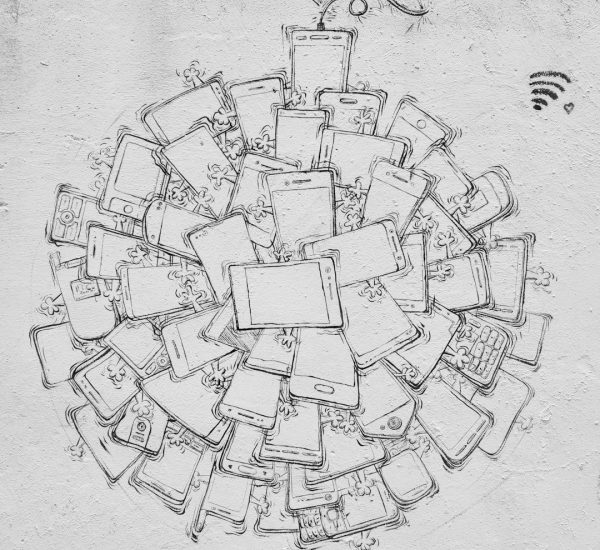Ever wanted to download an app that’s only available in another country? Or maybe your favorite game has cool new features released elsewhere first. Don’t worry, switching to another country in the Play Store is not rocket science. In fact, it’s simpler (and more fun) than you think!
In this guide, we’ll walk you through how to change your country in the Google Play Store. It’s easy, but there are a few things to watch out for. Let’s dive in!
Why Would You Change Country on Google Play?
- Access region-locked apps and games.
- Get better deals or local pricing.
- Use apps that are popular in other countries, like music or streaming services.

Before You Start
There are a few things you need to know:
- You can only change your country once a year.
- You must be in the country you want to switch to. Google checks your IP address and payment method.
- Your Google Play balance won’t transfer. Spend any credit before changing countries!
Step-by-Step: How to Switch Your Play Store Country
Here’s how to make the switch. Follow these steps, and you’ll be exploring new app territory in no time:
- Open the Google Play Store app on your Android device.
- Tap on your profile picture in the top right corner.
- Go to Settings > General > Account and device preferences.
- Look for the Country and profiles section.
- Select the country you want to switch to.
- Follow the prompts to add a payment method from the new country.
- Once added, you’ll see the Play Store switch to the new region.
Don’t See the Option to Change Country?
Sometimes, you might not see the country switch option. Here’s why:
- You’re not physically in the new country. Google uses location data to check this.
- You haven’t updated your payment method. You need a valid local payment option.
- You already changed countries in the last year. You’ll have to wait.
Pro tip: Using a VPN may help you see the country option, but you still need a valid local payment method. Google is smart!
What Happens After You Change?
The Play Store will now show apps and content for your new country. Prices will also be in the local currency. If you’ve had subscriptions, some may not work anymore. Always double-check this before switching.
Your existing apps will stay, but some might have updates or features removed if they’re not supported in the new region.

Can You Switch Back?
Yes—but only after a full year. That’s Google’s policy. So make sure the switch is worth it!
Bonus Tip: Use a Second Account
If you don’t want to wait a whole year to switch back, here’s a trick:
- Create a new Google account.
- Set its country during first-time Play Store setup.
- Use this account for country-specific apps and switch between accounts in the Play Store.
This way, you never have to worry about the one-year wait. Smart, right?
Final Thoughts
Switching your Google Play Store country can open up a world of exciting apps, games, and deals. But remember—do it wisely. Once a year means no take-backs for a while!
So grab your phone, change that setting, and explore a whole new digital playground!