Introduction
User registration is a great way to grow your WordPress community, offer member-only content, or power a membership site. However, it also opens up a vulnerable entry point for spammers and bots that create fake accounts. These bogus registrations clutter your database, weaken your site’s security, and can even be used for malicious activities. In this article, we’ll explore why securing your registration forms is essential and share practical steps—focusing on both best practices and a plugin solution—to keep your site free of fake accounts.
Why Fake Registrations are a Problem
Allowing anyone to register without checks can lead to several issues:
Database Bloat: Fake accounts consume database space and slow down queries. Over time, these can degrade site performance.
Spam Content: Bots can use accounts to post spam comments, submit forms, or send out promotional messages.
Security Risks: Fake users might attempt to exploit other vulnerabilities, such as weak user roles or unsecured file uploads.
Skewed Analytics: Phantom users distort your user metrics, making it hard to understand real audience behavior.
By preventing fake registrations, you improve site performance, protect your genuine users, and maintain accurate insights into your audience.
Best Practices for Hardening Registration Forms
Before reaching for a plugin, start with these basic measures:
1. Disable Registrations if Not Needed
If you don’t need users to register at all, simply turn off registrations in Settings → General → Membership. Fewer forms means fewer attack vectors.
2. Email Confirmation
Require users to verify their email addresses before their account is activated. This extra step cuts out bots using fake or disposable emails. You can enable this via plugins or custom code:
User signs up.
They receive an email with an activation link.
Only after clicking the link is the account usable.
3. Custom User Roles
Assign a minimal role (like Subscriber) to new registrants by default. This limits what new accounts can do until you manually upgrade them.
4. Honeypot Fields
Honeypots are hidden form fields that humans won’t fill out, but bots will. When the honeypot receives a value, you can automatically block that submission. Many security plugins include this feature.
Using Captcha to Block Bots
A captcha challenge is one of the most reliable ways to block automated registrations. Captchas require users to complete a simple task—such as identifying objects in images or typing distorted text—that bots can’t handle.
Integrating WP Captcha
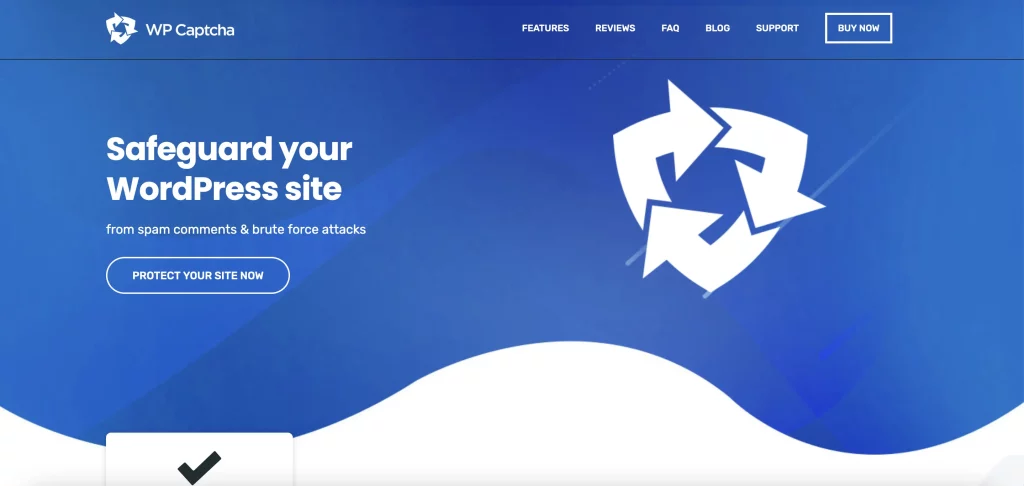
WP Captcha is a flexible solution that lets you add captcha verification to your registration forms quickly:
Multiple Captcha Types: Choose from a built-in captcha (no API key needed), Google reCaptcha v2/v3, hCaptcha, or even Cloudflare Turnstile.
Form Coverage: Show captchas on registration, login, lost password, comment, and e-commerce forms.
Minimal User Friction: WP Captcha has settings to adjust difficulty and appearance, ensuring real users aren’t frustrated.
Quick Setup
Install & Activate: Go to Plugins → Add New, search for “WP Captcha,” then install and activate.
Enable on Registration: In WP Captcha → Settings, check “Registration Forms.”
Choose Your Captcha: Select your preferred captcha type (e.g., hCaptcha if you need GDPR compliance).
Save & Test: Visit your registration page to confirm the captcha appears and works smoothly.
With these steps, most bots will be stopped dead in their tracks, cutting out the bulk of fake registrations.
Layered Defenses for Maximum Security
While captchas are powerful, combining multiple techniques offers the best protection:
IP Blacklisting / Whitelisting
Block known malicious IPs or permit only specific IP ranges. This is especially useful for private communities or intranets.
Rate Limiting
Limit how often a single IP address can submit the registration form over a set period. Too many attempts in a short time can trigger a temporary block.
Password Strength Enforcements
Require new users to choose strong passwords. For example, enforce a minimum length and a mix of character types.
Monitoring and Alerts
Keep an eye on your registration logs. Plugins that log events can alert you when there’s a sudden spike in registrations, indicating an attack.
Keeping Your Solution Updated
Security isn’t a set-and-forget task:
Update Regularly: Always run the latest versions of WordPress core, themes, and plugins—including WP Captcha—to stay protected against new threats.
Review Settings: Periodically revisit your captcha and security plugin settings to ensure they still match your needs.
Audit Users: Every few months, scan for and delete inactive or suspicious accounts.
Conclusion
Fake registrations not only waste resources but also undermine the trust and security of your WordPress site. By combining best practices like email confirmation, honeypots, IP controls, and enforcing strong passwords with a specialized captcha solution such as WP Captcha, you create a multi-layered defense that keeps bots at bay without frustrating legitimate users.
Secure your forms today and enjoy a cleaner database, better site performance, and peace of mind knowing that your community is protected from unwanted fake accounts.



